AT&T wireless home phone device
Networking products
Main Brands
Need consultation?
Wireless Home Phone (“WHP”) ZTE WF721 is a mobile device that may be used
with home phone equipment in different locations in the U.S. WHP device
requires a battery to be installed in the device at all times to operate. In
the event of a power outage, the battery can be used as a backup battery.
However, a cordless phone connected to the WHP device will not operate
during a power outage. To use backup battery power, you must plug a
corded phone into the WHP device. Corded or landline phone equipment
is not provided with service. For emergency calls, you may have to provide
your location address to the 911 operator. Provides voice service only. Not
compatible with data or messaging services, home security systems, fax
service, medical alert systems, medical monitoring systems, credit card
machines, IP/PBX Phone systems, or dial-up Internet service. May not be
compatible with your DVR/Satellite systems, please check with your provider.
DSL customers should contact their provider before transferring a phone
number to ensure uninterrupted DSL Internet service. WHP device is sold for
use on the AT&T wireless network and cannot be activated on other carriers’
wireless networks. If your WHP device is roaming, AT&T’s off-net usage
restrictions apply.
How It Works
The Wireless Home Phone device uses the AT&T cellular network to
provide phone service to your cordless or corded home phone(s).
Place it anywhere in your house where you have a wireless signal. It
does not require the use of a home phone wall jack like traditional
home phone service.
The Wireless Home Phone device provides many calling services,
such as voicemail, Caller Number ID, Call Waiting, Call Forwarding, and
Three-way Calling for your home phone(s).
Voicemail
Your Wireless Home Phone device comes with standard wireless
voicemail. Follow the steps below to set up and use your voicemail.
Connectivity
1,Mobile devices and Wi-Fi
Connect to public Wi-Fi
Connecting to any public Wi-Fi is easy by following a few simple steps on your device. If you connected successfully once, you can automatically connect every time you’re in range of that network.
It is easy to manage Wi-Fi from your mobile device. Refer to the instructions below:
When setting up your AT&T Wireless device, choose an area with a strong wireless signal (four full bars). You should also install the device’s backup battery.
Turn your device on.
Unplug your phone from the wall jack. Plug it into the back of the device.
Place a test call from your connected home phone. Be sure to include the area code.
Connect to the internet (requires an AT&T Wireless Internet data plan).
Wireless Internet uses the AT&T mobile network. You can connect up to 20 enabled devices, like tablets, smartphones, and laptops, to your Wireless Internet device.
2,When do I use wireless data?
If your device doesn’t have a Wi-Fi® connection, it uses wireless data to stream video and music, make video calls, play online games, or download files.
3,How can I use less wireless data?
Here are some ways to use less of your monthly data allowance:




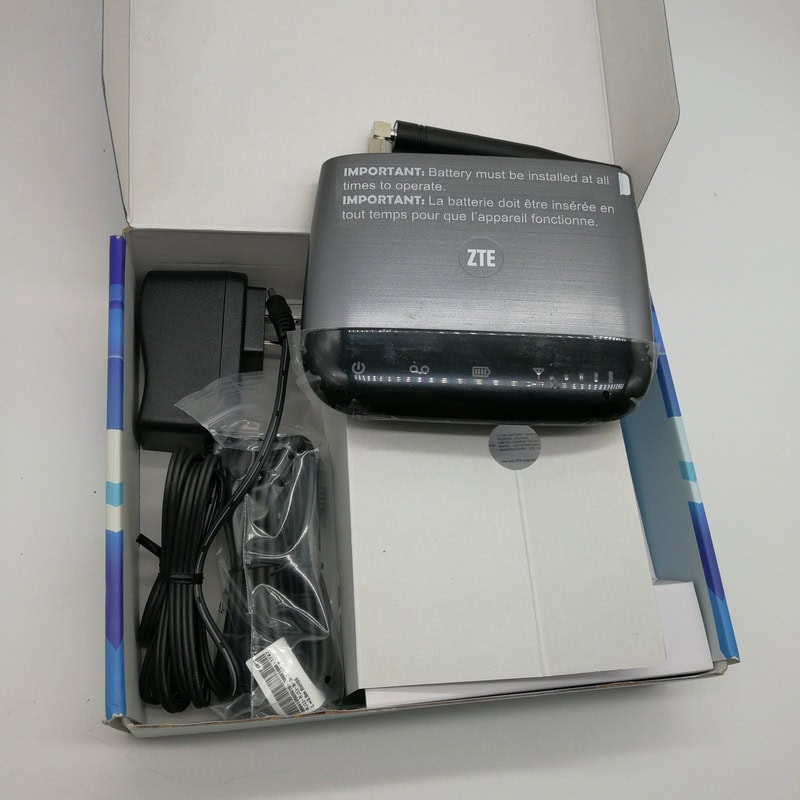
What’s in the box?
wireless home phone device
phone cable
battery
quick start
User Guide
Weight and Dimensions:
Weight: 8.26 oz. (including antenna and battery)
Dimensions:5.51″ (W) × 4.33″ (D) × 1.18″ (H)


Need Help with professional Industrial or Home wifi Solutions? We Are Experts!
Sincere One Technology is specialized in wholesaling branded and OEM 4G USB modem/Datacard/wifi dongle, industrial IOT router, 4G/5G MIFI/mobile hotspot & LTE CPE wifi router/gateway, ONU/OLT as well as power adapter, indoor & outdoor antennas, etc. for worldwide users.
Networking products
Brands
News
Copyright © 2015 - 2024 Shenzhen Sincere One Technology Co Ltd
Get A Quote